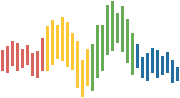Building Locally#
It is often useful to be able to build locally to preview the
lectures as they are written. This page details how to build both
the html and the pdf files.
Building HTML#
Workflow#
Activate the quantecon environment using
conda:conda activate quantecon
Warning
Your
software environmentmay change how the site is built. It is important to use use the quantecon environment to ensure consistenthtmloutput.Build
HTMLfiles locally using jb build commandjb build lectures
or if you are editing files in the
lecturesfolder you can usejb build ./
You can preview the
HTMLby following the instructions displayed byjupyter bookand open theindex.htmlfile located in your_build/html.chrome lectures/_build/html/index.htmlor if you are editing in the
lecturesfolderchrome _build/html/index.htmlopen lectures/_build/html/index.htmlor if you are editing in the
lecturesfolderopen _build/html/index.html
Building PDF#
Note
Your system will need the xelatex latex build system. This is not provided by jupyter-book and assumes that it is installed.
Workflow#
Activate the quantecon environment using
conda:conda activate quantecon
Warning
Your
software environmentmay change how the site is built. It is important to use use the quantecon environment to ensure consistent output.Build
PDFbook style pdf locally using thepdflatexbuilderjb build lectures --builder=pdflatex
You can open the pdf that is located in your
_build/latexfolder.Open the folder
_build/latexin a finder window and then double click on thepdfof the book. Thispdfis calledquantecon-python.pdffor the Intermediate Python website.Open the folder
_build/latexin a finder window and then double click on thepdfof the book. Thispdfis calledquantecon-python.pdffor the Intermediate Python website.From the terminal you can use
open:open lectures/_build/latex/quantecon-python.pdfor if you are editing in the
lecturesfolderopen _build/latex/quantecon-python.pdf