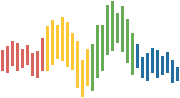Writing using Markdown (Myst) Files#
The Executable Book Project has defined an extended markdown syntax called MyST.
Some benefits of MyST over RST are:
syntax is easier to remember
good support for
markdownhighlighting in many code editorsless susceptible to issues with whitespace.
Some benefits of using Myst Markdown files over IPYNB files are:
easier to manage version control
simpler file format
Writing Environment - Code Editors#
Myst Markdown is another flavour of the commonly used markdown syntax that
brings over some useful features from RestructuredText such as directives and
roles. The syntax is an extension over commonmark markdown so many code editors
that can highlight markdown can highlight myst (for the most part).
Syntax highlighting is useful as it helps identify issues in syntax, such as not properly closing some markup.
If you are using VSCode to edit a file there is a MyST Extension available to
help with syntax highlighting, auto-completion, in-place directive lookups, and previews.
Converting to Jupyter Notebook#
You can also easily convert md to ipynb using jupytext
Using jupyterlab extensions#
Note
26-Jan-2023
This extension is currently in alpha stage of development, so you may run into some issues along the way.
It also currently does not support extension directives to myst such as sphinx-exercise as this plugin
is powered by mystjs
You can now use jupyterlab-mystjs to render myst markdown within the jupyter notebook environment.
You can find more information on the using jupyterlab-mystjs page