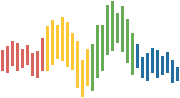Using the tailnet#
QuantEcon has a range of servers available on the tailnet private network.
Name |
Description |
|---|---|
quantecon-gpu-server1 |
Intel NUC Extreme i9 (Intel Core i9-9980HK), 32GB RAM, 1TB HDD, RTX3080 (via Thunderbolt) |
quantecon-gpu-server2 |
TBD, 128GB RAM, 1TB HDD, RTX1080 |
Loging in#
The QuantEcon tailnet is provided by tailscale which will need to be installed on
your local computer.
You will then need to:
login to
tailscalewith your GitHub credentials, andbe an organisation member of QuantEcon.
Accessing Servers#
The tailscale application provides access to the private network.
Use tailscale to get the ip address of the server.
You then use ssh to login.
ssh -l <username>
Please contact QuantEcon to arrange for a user account on any given server.
You will then need to setup your user account