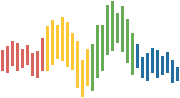Using jupyterlab-myst#
Warning
Date: 05-Feb-2024
Make sure you are using the latest jupyterlab-myst. There are a lot of new features being released
such as full support for exercise directives. Our lecture pages viewed through jupyterlab-myst are
almost fully supported.
A good tutorial is available here
This jupyterlab-myst plugin for jupyterlab enables the jupyter rendering system to render additional syntax elements that are introduced by MyST markdown.
These elements include:
Figures and Images that have customisable options through directive metadata
Math that can be referenced via labels
References and Cross References that are more advanced than basic markdown
in addition it provides full support of CommonMark Markdown.
Installing jupyterlab-myst#
To install jupyterlab-myst
pip install jupyterlab-myst
of if you already have a version installed, you can get the latest using
pip install --upgrade jupyterlab-myst
Note
Install Jupytext for Automatic Conversions
To ensure you are able to open md files directly as ipynb files then you will need to make sure that
jupytext is installed in your environment
pip install jupytext
Then when you start jupyter lab the MyST rendering should be available to you inside of markdown cells.
A MyST demo notebook is available for download to see how each element will render.
You may need to open as a notebook within jupyter lab
Tip
You can convert this notebook using jupytext to include in jupyter book
and the equivalent jupyter book rendering can be seen here