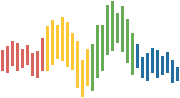GitHub Pull Requests#
This page documents the QuantEcon conventions when submitting a pull request
via GitHub
Setup#
When setting up a pull request always fill in the top level comment box with a detailed description of what the pull request does.
If the PR requires multiple tasks, please use checkboxes.
Tip
These checkboxes provides a progress indicator and clearly identifies the PR as in-work if all checkboxes haven’t been addressed.
If relevant, always link a pull request with any related issues.
Important
If you are confident the PR addresses all aspects of an Issue then please use fixes #{number} in the top level comment box.
This will close the Issue when the PR is merged.
Use GitHub features#
When opening a Pull Request, unless the PR is ready for review, please mark it as DRAFT.
To mark a PR as DRAFT you need to use the drop down option when opening the PR.
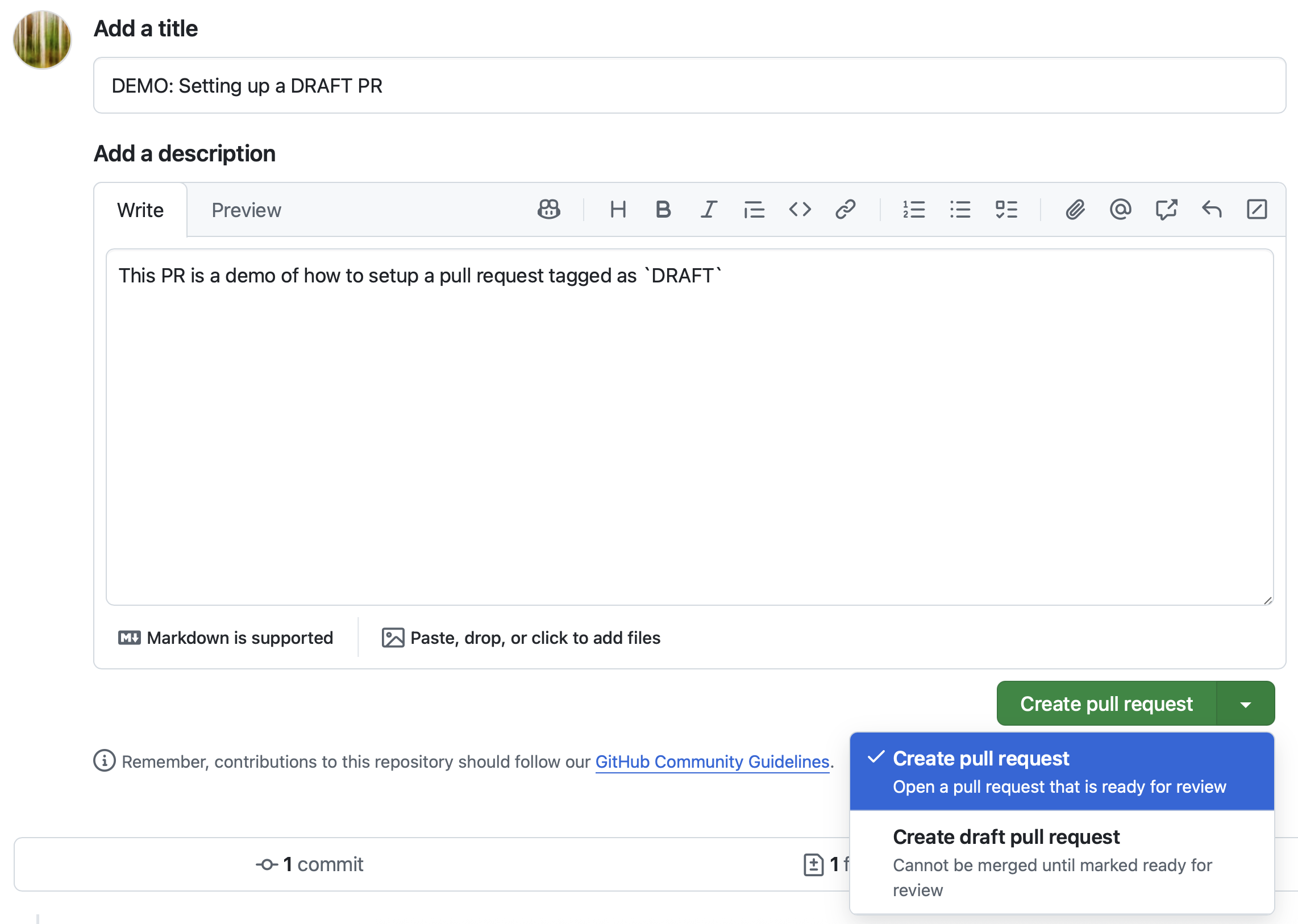
this clearly identifies a PR as in-work and not ready for review.
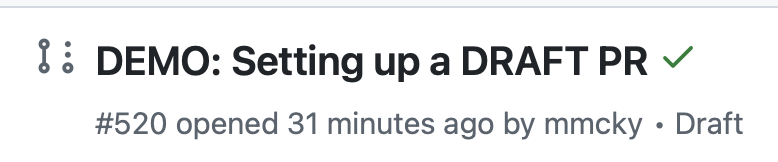
and this is clearly shown in the title of the PR
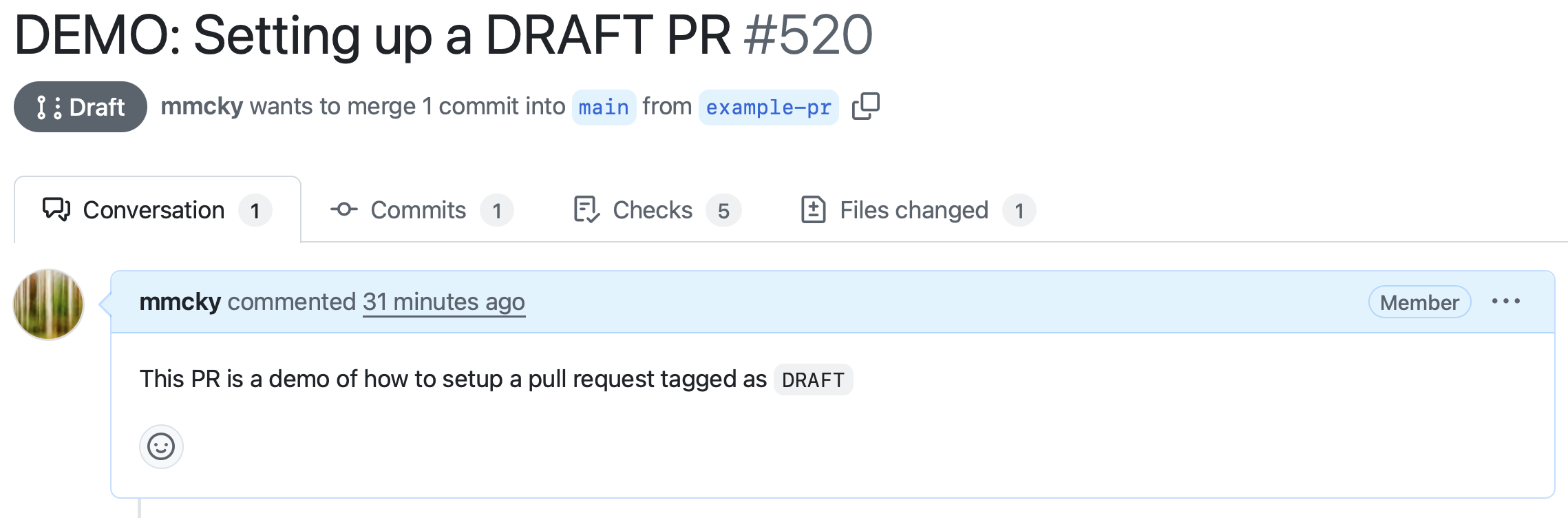
Once a PR is ready, then please use the “Ready for review” button.
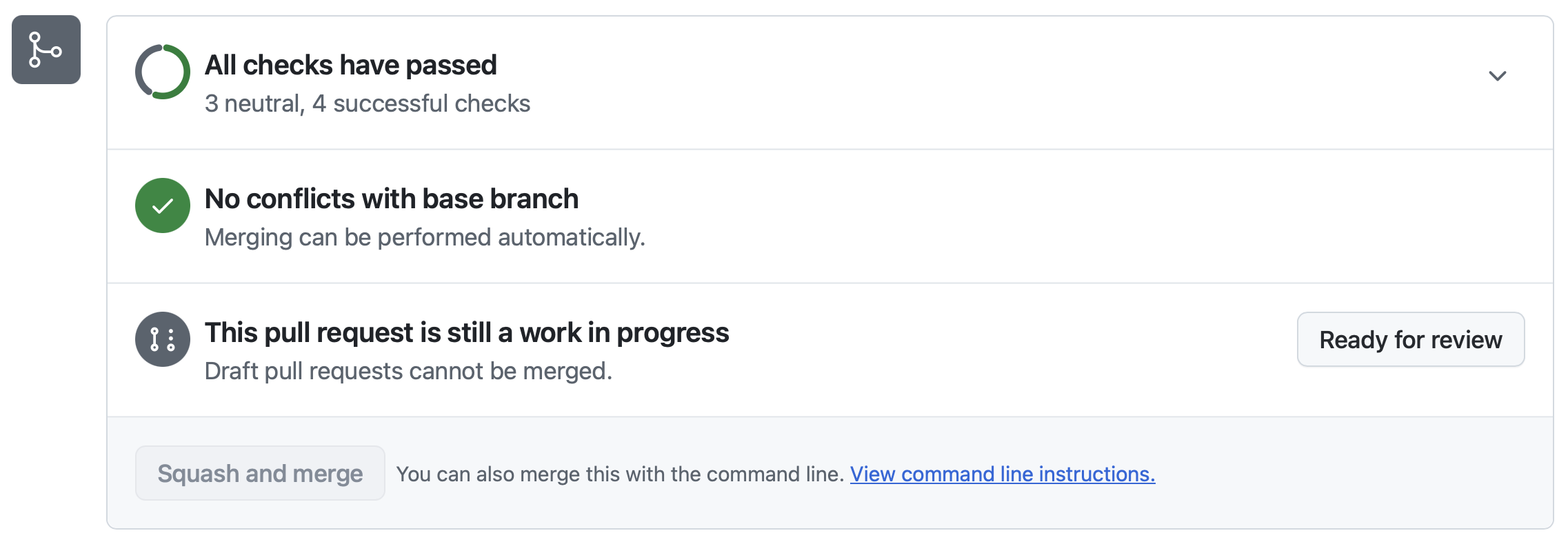
Note
There is a tag ready, this tag will be used to identify PRs that have been reviewed, approved, and
are ready for final review and/or will be merged